Using YouTube Analytics takes center stage, inviting you into a world of data-driven insights and audience engagement. Get ready to dive deep into the metrics that matter!
Introduction to YouTube Analytics
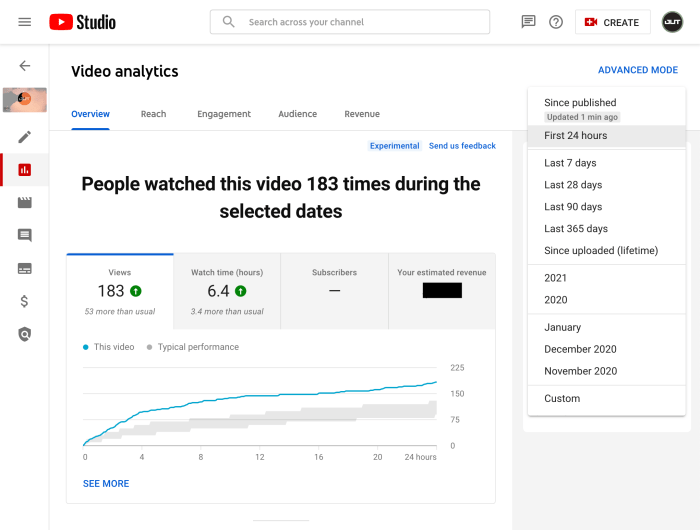
YouTube Analytics is like the secret sauce for content creators, helping them understand what’s cookin’ with their videos. It’s the key to unlocking the treasure trove of data that can take your channel to the next level.
Types of Data Available
- Views: Keepin’ track of how many eyeballs are on your content.
- Watch Time: See how long viewers are stickin’ around for your videos.
- Engagement: Likes, comments, shares – all the love your audience is showin’.
- Demographics: Get to know who’s watchin’ your videos – age, gender, location, you name it.
Understanding Audience Behavior
YouTube Analytics ain’t just about numbers – it’s about understanding the people behind the stats. By diggin’ into the data, you can see what makes your audience tick, what they love, and what they ain’t feelin’. It’s like gettin’ a backstage pass to your viewers’ minds.
Accessing YouTube Analytics
To access YouTube Analytics, follow these steps:
1. Sign in to your YouTube account.
2. Click on your profile icon in the top right corner.
3. Select “YouTube Studio” from the dropdown menu.
4. In YouTube Studio, look for the “Analytics” tab on the left sidebar.
Sections in YouTube Analytics Dashboard
In the YouTube Analytics dashboard, you will find the following sections:
– Overview: Provides a summary of your channel’s performance.
– Reach: Shows how your videos are reaching your audience.
– Engagement: Focuses on viewer interaction and watch time.
– Audience: Gives insights into your viewers demographics.
– Revenue: Displays earnings and monetization metrics.
– And more specialized reports like the Realtime report.
Tips for Navigating YouTube Analytics
Here are some tips to effectively navigate through YouTube Analytics:
– Use the search bar to find specific videos or metrics quickly.
– Customize your dashboard to display the most relevant data for you.
– Utilize the date range selector to analyze trends over time.
– Pay attention to audience retention graphs to understand viewer behavior.
– Take advantage of the comparison tools to track changes in performance.
– Experiment with different filters to gain deeper insights into your channel’s performance.
Key Metrics in YouTube Analytics: Using YouTube Analytics
When it comes to analyzing the performance of your YouTube channel, there are several key metrics that you should pay close attention to. These metrics can provide valuable insights into how your content is performing and help you make informed decisions to optimize your content strategy.
Watch Time
Watch time is one of the most important metrics in YouTube Analytics as it measures the total amount of time that viewers have spent watching your videos. This metric is crucial because YouTube’s algorithm heavily favors videos with high watch time, as it indicates that viewers are engaged and enjoying your content.
Views
Views refer to the total number of times your videos have been watched. While views can give you a general idea of your video’s popularity, it’s important to also consider other metrics like watch time and engagement to get a more comprehensive understanding of how your videos are performing.
Engagement
Engagement metrics include likes, comments, shares, and subscribers gained from a video. These metrics can help you gauge how well your content is resonating with your audience and can provide valuable feedback for improving future videos.
Audience Retention vs. Click-Through Rate
Audience retention measures how long viewers are staying engaged with your videos, while click-through rate measures the percentage of viewers who clicked on your video after seeing the thumbnail and title. Both metrics are important, but audience retention is particularly crucial as it indicates the quality of your content and how well it is holding viewers’ attention.
Optimizing Content Strategy
By analyzing these different metrics in YouTube Analytics, you can gain valuable insights into what is working well and what can be improved in your content strategy. For example, if you notice a high click-through rate but low watch time, you may need to work on improving the quality and relevance of your content to keep viewers engaged for longer periods.
Audience Insights
Understanding your audience is crucial for success on YouTube. YouTube Analytics provides valuable insights into the demographics of your viewers, helping you tailor your content for better engagement.
Analyzing Audience Demographics
- YouTube Analytics breaks down your audience by age, gender, location, and interests. This information helps you create content that appeals to your target demographic.
- For example, if you have a predominantly female audience in the 18-24 age group, you can tailor your content to cater to their interests and preferences.
- By knowing where your viewers are located, you can also optimize the timing of your uploads to reach them at the most active times.
Tailoring Content for Audience Engagement
- Use audience insights to create content that resonates with your viewers. For instance, if you notice a spike in viewership from a particular location, consider incorporating local references or events into your videos.
- Experiment with different types of content based on the interests of your audience. If you see high engagement on tutorial videos, consider creating more of that content to keep your viewers interested.
- Engage with your audience by responding to comments and addressing their feedback. This helps build a loyal community around your channel.
Leveraging Audience Data for Engagement
- Monitor audience retention metrics to identify which parts of your videos are keeping viewers engaged and which ones are causing them to drop off. Use this information to optimize your content for better viewer retention.
- Utilize the data on traffic sources to understand how viewers are discovering your videos. This can help you focus your promotional efforts on platforms that drive the most traffic to your channel.
- Experiment with different video lengths, formats, and styles based on audience feedback to keep them interested and coming back for more.
Traffic Sources and Playback Locations

Understanding where your viewers are coming from and where they are watching your videos is crucial for optimizing your content and maximizing reach.
Traffic Sources
The Traffic Sources section in YouTube Analytics provides valuable insights into how viewers discover your videos. It breaks down the different channels through which viewers find your content, such as YouTube search, suggested videos, external websites, and more.
- YouTube Search: This data shows you how well your videos are optimized for relevant s and how viewers are finding your content through YouTube search.
- Suggested Videos: Understanding how your videos are being recommended to viewers can help you tailor your content to increase visibility and engagement.
- External Websites: This metric indicates how effective your video promotion efforts are on external platforms and websites.
Playback Locations, Using YouTube Analytics
Playback Locations data in YouTube Analytics reveals where your videos are being watched, whether on YouTube, embedded on websites, or through other platforms. This information can guide your distribution strategy and content optimization.
- YouTube Watch Page: Knowing how many views are coming directly from the YouTube platform can help you gauge the effectiveness of your YouTube channel and video promotion.
- Embedded Player: Understanding how many views are generated from videos embedded on external websites can inform your outreach efforts and partnerships with other platforms.
- Mobile Devices: With the rise of mobile viewership, tracking how many views are from mobile devices can help you create mobile-friendly content for a wider audience.
Optimizing Reach
To maximize reach based on traffic sources and playback locations, consider the following strategies:
- Optimize Video Titles and Descriptions: Use relevant s in your video titles and descriptions to improve visibility in YouTube search results.
- Engage with Suggested Videos: Create engaging content that encourages viewers to watch more of your videos when they appear as suggested videos alongside other content.
- Collaborate with External Platforms: Partner with external websites and influencers to promote your videos and drive traffic from other platforms.
- Create Mobile-Friendly Content: Ensure your videos are optimized for mobile viewing to cater to the growing number of viewers accessing content on mobile devices.